Downloading data from East Sussex in Figures (ESiF) cubes into Excel
![]()
![]() We are aware
that users are experiencing difficulties with downloading data from ESiF. This
due to the https:// certification (please be assured, ESiF is secure). We hope
this issue can be addressed in the near future, but in the meantime, here is a
workaround.
We are aware
that users are experiencing difficulties with downloading data from ESiF. This
due to the https:// certification (please be assured, ESiF is secure). We hope
this issue can be addressed in the near future, but in the meantime, here is a
workaround.
Note 1: This process assumes the ESiF user understands the principles of opening and manipulating data ‘cubes’ in the ‘Tables, charts and maps’ section of ESiF. If you require any assistance, please use the contact details on the bottom of this document.
Note 2: This workaround only needs to be undertaken when using the MS Edge browser. Google Chrome appears to not have the same functionality and you can download cubes to excel using a right-hand mouse, open link in new tab option without an issue. If you are using MS Edge, please follow these steps.
1. Create the desired table in ESiF
2. ![]()
![]() Right hand
mouse click over the Excel icon (not the usual left hand mouse)
Right hand
mouse click over the Excel icon (not the usual left hand mouse)

You will see the options appear as a dropdown.
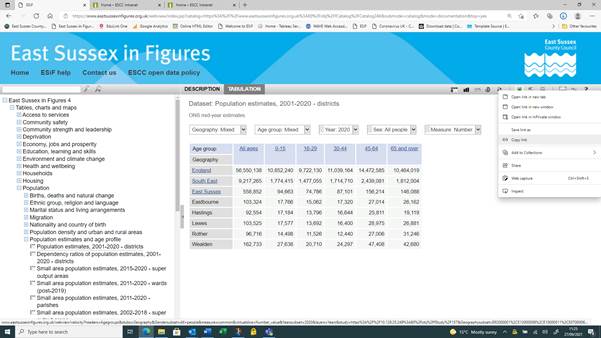
3. Select ‘Copy Link’
![]()
![]()
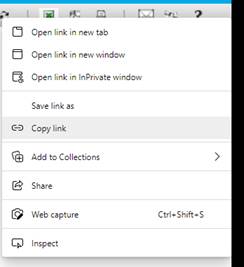
4. Open a new tab on your browser and select ‘Paste’ in the URL box.
![]()
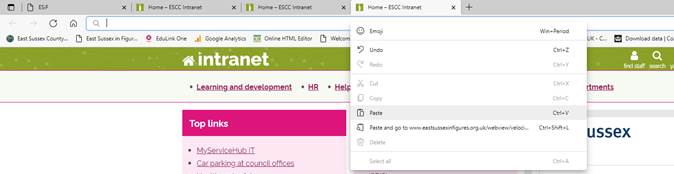
5. After a period of time the required dataset will download into an Excel format and can be opened. The reference to the file should appear at the top right hand side of the screen. Click on ‘Open file’ and Excel will open with the required data.
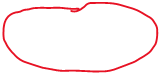
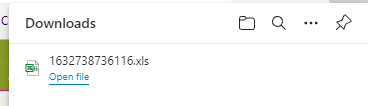
Please get
in contact if you are still encountering problems with this function
East Sussex
in Figures
The Research and Intelligence Team
Governance Services
East Sussex County Council
Tel - 01273 482030