Maps of East Sussex
Interactive boundaries map
Expand the arrows >> in the top left corner of the map window to select the boundaries you would like to see on the map. Click on an area to see its name and ONS code.
More interactive maps
Maps to download
Boundaries within East Sussex
This section contains maps of East Sussex and its associated boundaries in PDF format. PDF maps will open in a new tab.
- Districts (pdf, 380KB)
- Wards (pdf, 759KB)
- Electoral divisions (pdf, 904KB)
- Parliamentary constituencies (pdf, 516KB)
- Civil Parishes (pdf, 714KB)
- 2021 MSOAs (pdf, 1MB)
- 2021 LSOAs (pdf, 1MB)
Boundaries within districts and boroughs
- Eastbourne LSOAs (pdf, 736KB)
- Hastings LSOAs (pdf, 721KB)
- Lewes LSOAs (pdf, 1MB)
- Rother LSOAs (pdf, 1MB)
- Wealden LSOAs (pdf, 1MB)
Other useful maps
Transport and settlements map 2024 (pdf, 395 KB)
2011 Census Rural Urban Classification Click on an area to reveal the classification description. Available at LSOA and MSOA.
Advice about using maps within East Sussex in Figures
Thematic maps can be created by going to a data topic and creating a map from there.
Specialised geographies can be created using the Custom area reporter tool.
If you are looking for data analysis, try exploring local reports.
For guidance on using the different mapping tools see our Mapping guidance.
If you would like advice regarding subjects such as geographies, population or unemployment figures, look though the help and guidance.
Useful mapping resources
- 2021 Census maps – Maps to find out what people’s lives were like across England and Wales in March 2021.
- Deprivation maps – Mapping resources, interactive tools and Open Data facilities to aid user’s exploration of the English indices of deprivation 2019.